look
Share
Apple announced iPadOS 18 on June 11th (Japan time). It is the first iPad to have a calculator app, and the new feature “Apple Intelligence” makes it possible to use AI to assist with writing and image generation.
“Calculator” app now available on iPad with calculation memo function
There are some apps that have been available on the iPhone since the beginning that were not available on the iPad. These apps are finally being introduced.
The calculator app that became the unexpected highlight
This is the “Calculator” app, or in other words, a calculator. It can perform basic arithmetic calculations and scientific and technical calculations. It also has a unit conversion function, allowing you to convert units of length, weight, currency, etc. It has also been enhanced to provide a formula history function.
Calculation memo function
In addition, a new function called Calculation Memo has been added. Calculation Memo is a tool that instantly displays the answer to any mathematical formula you handwrite. You write it just as if you were writing a formula on a paper notebook, and the answer is displayed. As you add to the formula, the answer changes accordingly. For example, if you make it a fraction or add a cosine sign, the formula displayed will change accordingly.
It also supports variable substitution and can display graphs of handwritten formulas. Calculation notes can be accessed from the calculator app as well as the notes app.
You can also display graphs from handwritten formulas.
Features that make handwritten input easier to read
The handwriting input function of the memo app is now easier to read with a new feature called Smart Script. It corrects the distortion and slant of characters, which vary from person to person, to make the characters clear and easy to read. Furthermore, if you want to add more space later, you can shift the characters to create space. It also has a function that mimics the handwriting and pastes the characters you have entered as handwritten.
The Photos app has a new design
The Photos app is the biggest update to date. The function to automatically organize photos has been enhanced, and you can now view photos by person, pet, or event. The first view is a carousel display that automatically displays different highlights from the entire iCloud photos every day, allowing you to rediscover old photos.
Improved photo organization
Safari is now faster and now also summarizes web information
The Safari browser has redesigned its information aggregation function. The “Highlights” function is a function that quickly picks out important information that differs from page to page. For example, when you display the highlights on a hotel’s website, the hotel’s information is displayed on a map. When you open a web news site, a “Summary” window is displayed that summarizes the contents of the article.
Safari Highlights
Home screen customization, including dark mode icons
You have more freedom to customize your home screen, with dark mode versions of app icons and the ability to choose a highlight color to align app icons and widgets to the same tone.
Home screen can now be customized more flexibly
The Control Center will have a much larger number of configurable items. Screens that consolidate operations can now be grouped together into multiple groups. Third-party developers will also be able to use the Control Center.
Special
-PR-
Windows 10 support is about to end! How can I avoid update issues?
In addition, the UI (user interface) of some apps will change slightly. You will be able to save frequently used items from the floating sidebar to the “tab bar.” For example, in the Apple TV app, you can register frequently watched channels to the tab bar. This tab bar design will also be implemented in OfficeSuite’s “Keynote,” “Numbers,” and “Pages,” as well as the “Swift Playground” app.
Supports generative AI-based “Apple Intelligence”
On iPads after the M1, generative AI-based Apple Intelligence will be available. The most notable of these is the enhancement of Siri. It will be able to answer questions that understand the user’s context, such as “Play the photos in the email I sent to my mother yesterday.”
Through a partnership with OpenAI, it also provides integration with ChatGPT. You can ask ChatGPT (GPT-4o) from Siri, etc. It can be used without creating an account with OpenAI and is provided free of charge.
In addition, you can use the Writing Tools feature for writing. This includes the ability to change the writing style to “friendly” or “professional” depending on the reader’s position, as well as spell checking. It also has a function for easily creating reply text for emails.
Writing Tools
Other features include “Genmoji,” which combines emojis into images, and Image Playground, a tool that allows you to easily generate images.
The Apple Intelligence feature will initially be rolled out in US English, with other languages coming after 2025.
An example of the Image Playground feature. An image is generated based on the sketch of the area circled with a pen.
iPadOS 18 compatible models
The following models are compatible with iPadOS 18.
iPad Pro (M4)
iPad Pro 12.9-inch (3rd generation or later)
iPad Pro 11″ (first generation or later)
iPad Air (M2)
iPad Air (3rd generation or later)
iPad (7th generation or later)
iPad mini (5th generation or later)
As for Apple Intelligence, compatible models are iPads equipped with M1 or later processors.
iPad
Copyright © ITmedia, Inc. All Rights Reserved.
- PR –
- 教育向け頑丈&ファンレス仕様2in1ノートPC「MousePro T1-DAU0…
- advertisement
- Related article
- “iOS 18” announced: New home screen and control center, ability to hide apps
- Apple announces generative AI “Apple Intelligence” – Siri also evolves significantly with on-device processing, and also works with ChatGPT
- The compatible models for “iOS 18” are the same as iOS 17, and the iPhone XS/XR will also be compatible this year
- Apple’s “Vision Pro” arrives in Japan, on sale June 28th for 599,800 yen
- The Messages app on iOS 18 now supports RCS, allowing you to send and receive messages from Android devices
- Related information
- Related Links
- Apple News Release
- iPadOS 18 Preview
- Which plan to choose? The age of smartphone pricing wars
- Just place it at home! How to choose a Wi-Fi service that requires no installation
- printing
- look
- Share
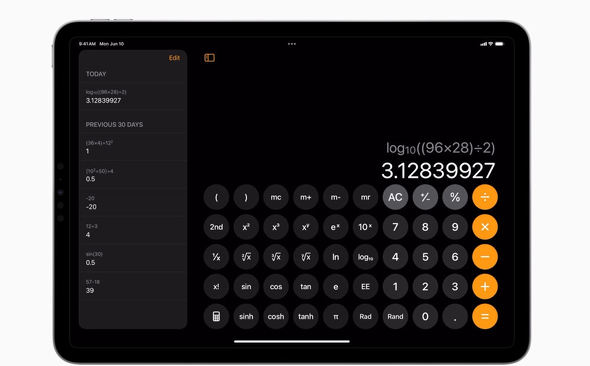


コメント