look
Share
On June 10th (local time), Apple announced the new iOS OS “iOS 18” at the developer event “WWDC24”. The beta version will be available to members of the Apple Developer Program from the same day, and the update will be available in the fall of 2024.
iOS 18 will enable more extensive customization of the home screen and control center, as well as revamping the mail and photo apps. Compatible models are iPhone XS/XR and later models.
“iOS 18” revamps the home screen, control center, photo app, etc.
More customizable home screen, lock screen, and control center
In iOS, apps are arranged in order from the top left, but in iOS 18, you can arrange apps anywhere on the home screen. For example, you can leave space at the top to make the wallpaper stand out, and arrange apps only from the center to the bottom. App icons will be compatible with dark mode, and you will be able to freely change their color.
You can place apps wherever you want on the home screen and change the color of the icons.
For the first time, you’ll be able to change the shortcuts that appear on your lock screen. Currently, the light and camera shortcuts are pinned to the lock screen, but you can change them to functions that can be placed in the Control Center.
You can change the shortcuts on your home screen
In the Control Center, you can change the function icons you place and arrange functions on multiple pages divided by theme. Third-party apps can also be added to the Control Center. You can also assign functions that can be set in the Control Center from the action button on the iPhone 15 Pro/15 Pro Max.
Control Center can now be customized and displayed on multiple pages
Introducing the “Collections” feature in the photo app
The “Photos” app has also been revamped, with improved search capabilities to make it easier to find the photos you’re looking for. “Collections” divided by theme are displayed at the bottom of the photo thumbnail screen. This makes it easy to view photos by theme, such as recent photos or travel photos.
Introducing the Collections feature, which makes it easier to find the photos you’re looking for
Messaging apps have also evolved, supporting RCS
The app will also expand its Messages functionality. It will allow users to schedule messages to be sent at a preset date and time. Users can also apply bold, underline, diagonal line, and strikethrough effects to specified text, and add animations to specific characters, words, and phrases.
Scheduled message sending
Text effects and animation effects are now available
The messaging app will also support RCS, allowing users to exchange long messages and photos with devices other than iOS.
→ iOS 18’s Messages app now supports RCS, allowing you to send and receive messages from Android devices
You can now lock or hide apps, and there’s also a new “password” app
You can now lock individual apps with Face ID or Touch ID, and you can also hide apps from the home screen. Notifications and searches for apps that have been locked or hidden will be hidden.
You can now lock or hide specific apps.
A new “Passwords” app has been prepared, which allows users to check registered passwords, Wi-Fi passwords, etc. It also has a function to warn about vulnerabilities, such as passwords that are easily guessed, passwords that have been used multiple times, or passwords that have been included in known data leaks.
A centralized password management app
Mail and Safari updates
The Mail app will introduce classification to the inbox: personal and time-sensitive emails will be classified as “Important,” confirmations and receipts as “Transactions,” news and social media notifications as “Updates,” and newsletters and coupons as “Promotions.”
Classification feature to be introduced in the email app
Safari will introduce machine learning-based features that will allow it to do things like display summaries for articles on websites, show places like restaurants and hotels, and play songs by the right artist directly from articles about songs and albums.
Safari summary and landmark display features
Generative AI “Apple Intelligence” now available on iPhone 15 Pro and 15 Pro Max
Apple’s newly announced generative AI, “Apple Intelligence,” will be available on iPhone 15 Pro and 15 Pro Max models updated to iOS 18.
→ Apple announces generative AI “Apple Intelligence” On-device processing greatly improves Siri, and also works with ChatGPT
New writing tools allow users to rewrite, proofread and summarize in Mail, Notes, Pages, third-party apps and more. Images can also be generated using Image Playground. In the Photos app, users can create any story by simply typing a description.
Writing tools and image generators for rewriting, proofreading and summarizing
Siri has also evolved to support not only voice but also text communication. It can also respond more intelligently. For example, if you ask for the arrival time of your flight or the time of your lunch based on the time received in the message, Siri will respond.
Siri can now be used for text communication
Copyright © ITmedia, Inc. All Rights Reserved.
-PR-
Fanless and sturdy! 2-in-1 notebook PC for education “MousePro T1-DAU01…
advertisement
Related article
The compatible models for “iOS 18” are the same as iOS 17, and the iPhone XS/XR will also be compatible this year
The Messages app on iOS 18 now supports RCS, allowing you to send and receive messages from Android devices
Apple announces generative AI “Apple Intelligence” – Siri also evolves significantly with on-device processing, and also works with ChatGPT
OS upgrades for the iPhone 8 have finally been discontinued. Which “cheap iPhone” should you choose from now on?
“iOS 17” announced: Phone/message apps have evolved, contacts can now be shared with AirDrop
Related information
Related Links
news release
Which plan to choose? The age of smartphone pricing wars
Just place it at home! How to choose a Wi-Fi service that requires no installation
printing
look
Share
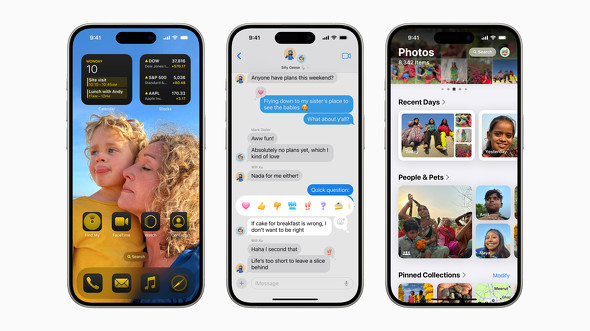


コメント