look
Share
On June 21, the Digital Agency announced that it would begin offering a ” digital authentication app ” that can be used on various web services provided by government agencies and private companies from June 24. The app can be used on web services provided by organizations and companies that have signed contracts with the agency, and a My Number card (individual number card) is required for authentication (*1).
Applications from institutions and companies wishing to use the app will also begin on June 24th.
(*1) At the time of launch, electronic certificates for Android smartphones are not supported.
A solution that makes identity verification using the “My Number Card” easier than ever before is now available
Overview of digital authenticator apps
The digital authentication app is an identity verification app that uses the “electronic certificate” of the My Number card . The aim is to help create a safer and more secure society by enabling government agencies and private companies to carry out simpler and more rigorous identity verification for web services.
The purpose of this app is solely to verify the identity of the service user (applicant) , and it does not link it to a web service ID (there is no linking function between services whatsoever).
Background of the introduction of the digital authentication app. It can be used for the enforcement of “one ticket (one item) per person” sales in online sales of tickets for concerts, etc., and for “verification that the transaction is made by a real person” in flea market/auction services.
The digital authentication app is designed so that each web service/app performs identity verification “separately .” There is no “linking” of information held by the service/app that uses this app.
The steps for users to use the service are as follows:
- Follow the instructions on the app/website to access the digital authentication app.
- Tap to move between apps and web browsers on your smartphone or tablet
- In the PC web browser, you can move to the app by taking a picture of the two-dimensional code for launching the app with the camera of the smartphone/tablet on which the app is installed.
- 2. Check the authentication procedure and tap “Start”
- 3. Enter the PIN for the “User Authentication Digital Certificate”
- 4. Enter the PIN for the “Electronic Certificate for Card Input Support” (※2)
- 5. Hold your smartphone over your My Number card
- 6. You will be asked whether to allow authentication, so tap “Allow”
- 7. Once authentication is complete, tap “Return to current service”
- Return to the original screen on smartphone/tablet apps/web browsers
- In the PC web browser, the next step is automatically or manually moved to
- (※2) If it is the same as the user authentication electronic certificate, you can skip this by tapping “Enter the same number as before.”
- The user procedure is roughly the same as when using the My Number Portal app by holding up your My Number card.
- Government agencies and companies that wish to use the identity verification function of this service will need to undergo a prior screening by the Digital Agency . The specific steps are as follows:
- 1. Carefully read the User Guide ( for government agencies / for businesses )
- 2. Apply through the Digital Agency’s service site (conclude a “preparatory agreement”)
- 3. Based on the preparatory agreement, develop and test the service integration (※3)
- 4. Once development/testing is complete, enter into this Agreement
- 5. Conduct a “real” test using a “real” My Number card
- 6. Service launch
- (※3) If you need a test My Number card, you will need to contact J-LIS (Japan Agency for Local Government Information Systems).
- Special
- -PR-
- Windows 10 support is about to end! How can I avoid update issues?
- Authentication will be performed using the “Authentication API” or “Signature API”.
- The authentication API verifies the identity of the user by verifying the electronic user certificate and the validity of the electronic certificate for user authentication, while the signature API verifies the identity of the user by linking the signature value and the electronic certificate for signature (*4).
- Either method can be easily incorporated using “OpenID Connect” or “OAuth 2.0,” and generally does not involve the exchange of the four basic pieces of information (*5) . If government agencies or companies deem it necessary, they can obtain the four basic pieces of information, but if the user does not agree, they will not be provided .
- (*4) When a private company uses the signature API, it is necessary to implement a separate system to check the validity of the electronic certificate (this can be verified via a provider certified by J-LIS).
- (*5) Name/Address/Date of Birth/Gender
- Overview of the service API for the digital authentication app. This makes it easier than ever to implement identity verification functionality using My Number cards.
- Flow of using the authentication API. As shown in the diagram, the authentication itself does not involve the exchange of the four basic pieces of information, and if it is absolutely necessary, the information is sent only after obtaining permission from the user.
- The service is planned to be available on Yokohama City’s child-rearing support app “Pamatoko” and Mitsubishi UFJ Bank’s “Smart Account Opening” app.
- Identity verification using this service is planned to be introduced in Yokohama City’s Pamatoco app and Mitsubishi UFJ Bank’s Smart Account Opening app.
- Copyright © ITmedia, Inc. All Rights Reserved.
- -PR-
- Fanless and sturdy! 2-in-1 notebook PC for education “MousePro T1-DAU01…
- advertisement
- Related article
- Reading IC chips such as My Number cards now mandatory when signing mobile phone contracts to curb fraudulent contracts through visual confirmation of card face
- What should you be careful about when using the My Number Card’s “Smartphone Electronic Certificate”?
- Digital Agency, Pia and others experiment with My Number cards to curb illegal ticket resale
- Digital Agency explains how to install My Number Card digital certificate on Android smartphones
- “My Number Card” to be available via iPhone wallet app in late spring 2025
- Related information
- Related Links
- news release
- Service information site (mainly for users)
- Government Service Guide
- Corporate Service Guide
- printing
- look
- Share
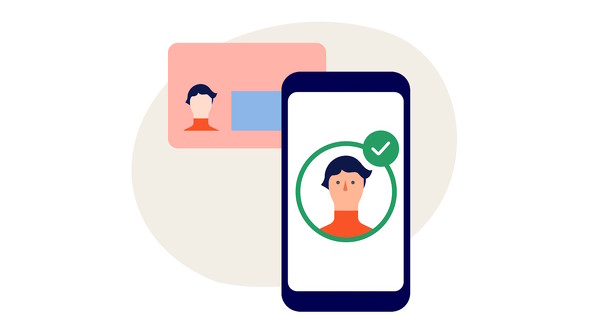


コメント